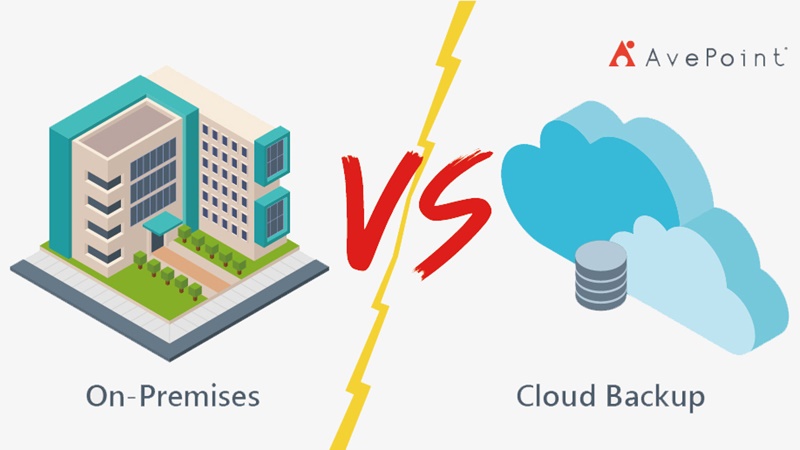By John Hodges 05/27/2020
Reliable backup of your data is one of the most vital operational factors for any company regardless of industry. If you’re still in the camp that believes that backup is something handled by your Software as a Service (SaaS) vendor, we’ve got some great resources that might help persuade you to our camp:
- Office 365 Backup Retention Policy: 3 Things You Need to Know!
- Office 365 Backup Handbook
- Forrester Report: Back Up Your SaaS Data — Because Most SaaS Providers Don’t

If you’re still reading this, we’re going to assume you’ve decided that this is your responsibility as an IT Manager for Office 365. Congratulations! However, choosing how you get that backup is also an incredibly important decision.
In this post, we’re going to go over how on-premises and cloud backup solutions differ in terms of both functionality and value. By the end, you should have a concrete idea of which option is best for your company. Let’s get into it!

What On-Premises Backup Brings to the Table
On-premises backup is software that enables customers to protect Office 365 content, typically purchased as an add-on to your existing Enterprise Backup solution. This means that you are responsible for all the infrastructure behind a backup product, including:
- Installation and configuration of the platform
- Scaling and deployment of the necessary servers to support this software
- Network bandwidth and monitoring for connections to Office 365
- Storage for all Office 365 backups, including redundant storage locations to protect against disk-failures or corruption
In addition, the customer is responsible for the configuration of the software, including:
- Management of all Office 365 credentials and service accounts
- Deciding on the best backup scope / schedule between full vs. incremental backups (often monthly full backups of all Office 365 content)
- Configuring storage locations and capacity planning to match backup schedules
Let’s not forget the ongoing maintenance of the software, including:
- Constant monitoring for Office 365 throttling errors due to service account activity
- Monitoring network consumption to prevent interference with user-traffic on the corporate network
- Monitoring security logs for the platform to ensure no unauthorized actions are taken by the administrators
- Support and troubleshooting is on the shoulders of the customer’s IT Team
Please keep in mind – each one of these items requires headcount from the IT Teams at the customer. That’s not as easily defined in the cost of service, but there is definitely time and human resources associated with each bullet above.