By Brent Middleton
Read the other posts in our series below:
- What Makes Up a Microsoft Teams Workspace?
- Configuring Microsoft Teams: What You Need to Know
- How to Optimize and Delegate Administrator Access in Microsoft Teams
Teams cloning transfers the member permission settings configured by the Team Owner as well as the channel, tab, and applications of the original Team. However, tabs and connectors need to be reconfigured. A tab (e.g. Planner) will show up in the new Team but it will need to be clicked on, set up, and authorized as new for the Team before it can be used.
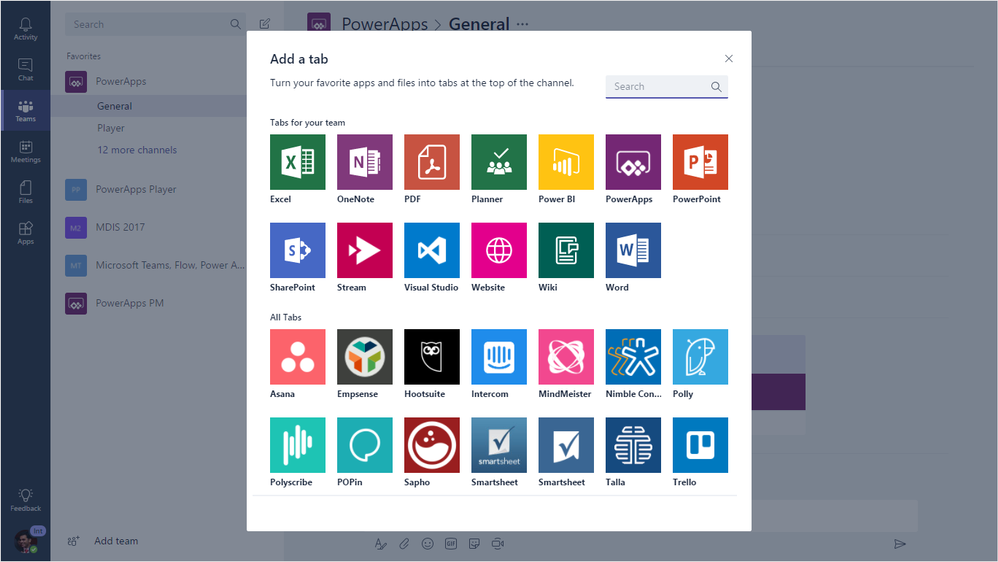
Read the full article in English on AvePoint’s blog.
