By Spenser Bullock
For anyone new to using Office 365, it can be a bit overwhelming to know what tools to use and when to use them. There are so many applications and virtual workspaces at your disposal that knowing where to store, manage, and create files and collaborate with colleagues can feel daunting to say the least. The goal of this guide is to provide a convenient one-stop-shop for what Office 365 tools to use and when.
Facilitate Teamwork with Microsoft Teams
As the name implies, Microsoft Teams is where most of your day-to-day teamwork with colleagues will take place. We’ve talked in previous posts about the architecture of Microsoft Teams, but let’s highlight some of the key things you should know as an everyday user.
Connect and Collaborate
The first thing that stands out about Microsoft Teams is how you can communicate effectively with anyone in your organization. With chat, call, and meeting capabilities, it makes it easy to have a focal point for where to collaborate.
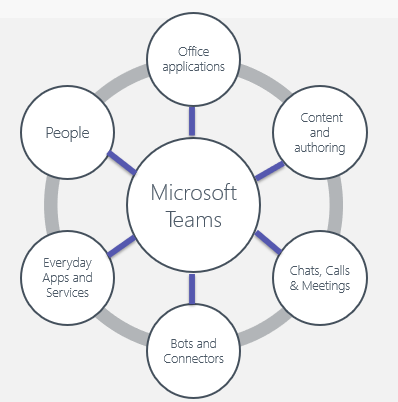
With SharePoint and Stream on the backend, file sharing and content collaboration becomes even more convenient. Stream enables Teams meetings to be recorded and available on-demand whenever users need them, which is resourceful when it comes to situations like customer engagements, developer/product meetings, and more. With SharePoint, users can share files and collaborate on work without being concerned with version history issues and seeing live edits.
