If you know the basics of Word or Excel, working with documents in Office365 will seem to You child’s play! This time, we want to direct your attention to everyday work with documents in Office365. It is simple and intuitive, like the mentioned Word or Excel. We will show you how to create and share documents, using the example of working with a design website.
Design site
In intranets, often used functionalities are project sites where most of the work is done on the exchange of documents.
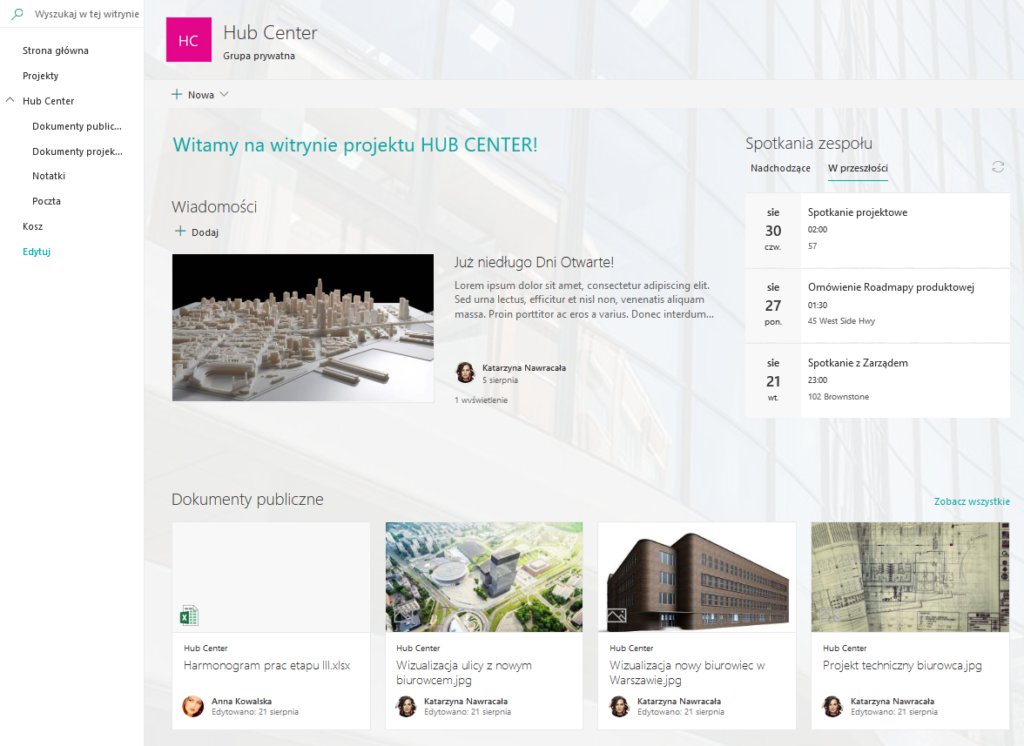
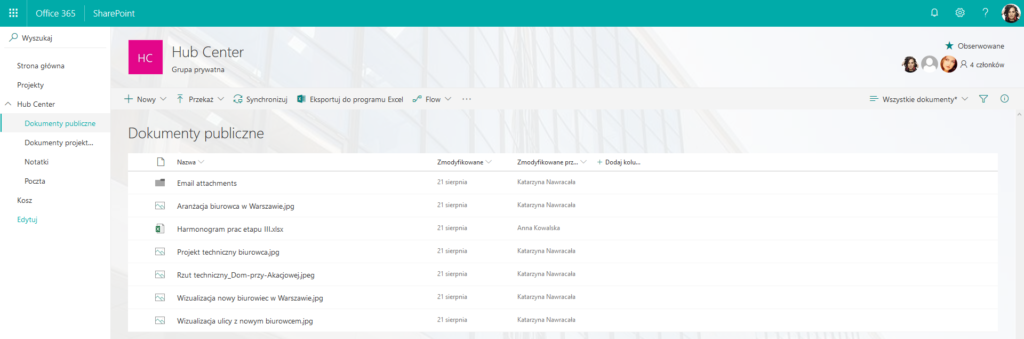
Public and project documents
About how you group documents that you want to share with all employees, and which are to reach only your team, you decide yourself. In the example we have public and project documents, visible only to the members of the project team. You can group documents in folders, specify their order, share document links, or use the groupware function.
Immediate transfer and saving of documents
A great convenience to work at Office365 is the drag & drop function, about which we wrote in the previous episode of our blog. Just select the document in the folder, drag the cursor to the place where you want it to be transferred and “dropped”. The document will be transferred and saved. Additionally, you can inform selected people about the selected document. Such features as versioning, tagging, describing, convenient search, filtering will be shown in detail in the next blogposts.
Group work on documents over time
Have priority tasks appeared in your team? Group work in real time will certainly speed up the possibility of implementing projects. Over the documents from the Office suite, e.g. files in Excel or Word, several people can work simultaneously, and no changes will be lost.
Creating notes and sending messages
All information from meetings, arrangements or tasks can be saved as notes in OneNote. You can organize your notes freely by grouping them in tabs. Link to the created document can be easily uploaded using Outlook online and a mailbox for the project, as you can see in our video that will help you understand better what we wrote above.
P.S. Normally, we present the report on the formation of the film


